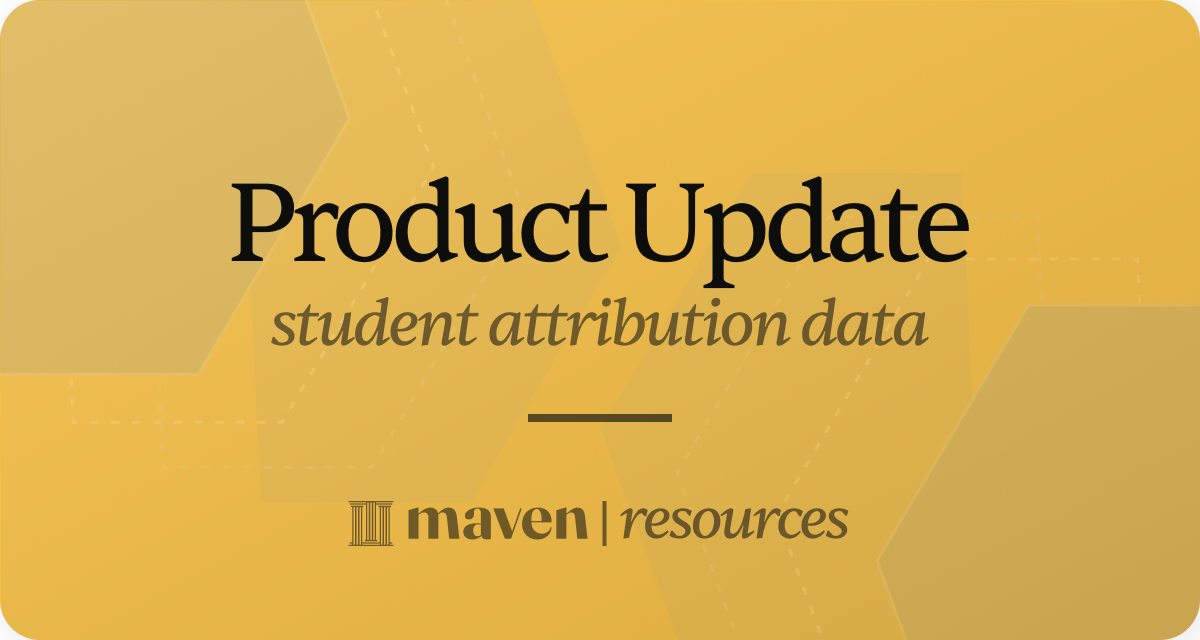New "What's Included" section and satisfaction guarantee

👀 New landing page section: What’s Included
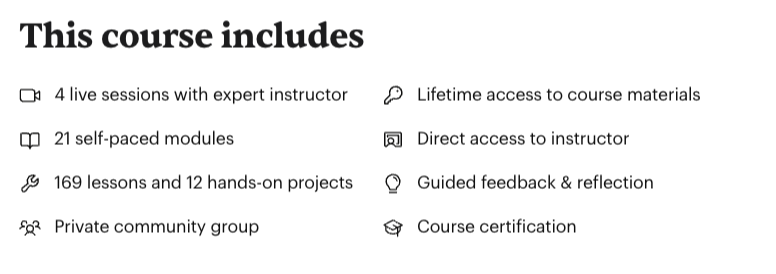
✅ Maven Satisfaction Guarantee
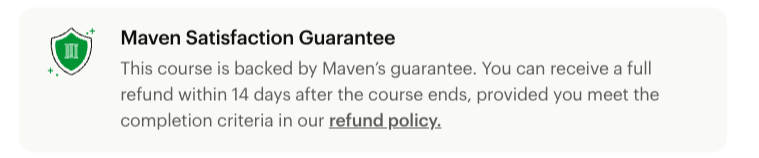
- Students are eligible for a refund until the cohort start date unless they've already viewed a significant amount of course material.
- Students can receive a refund up to 14 days after the cohort ends, provided they have fully participated in your course. You define full participation for your course, but this typically means attending sessions, completing projects, and engaging with the content.
- Students can request refunds by contacting Maven Support or the instructor. Our team will communicate with you to confirm refund requests as needed.
⚡ Brand logos on landing page
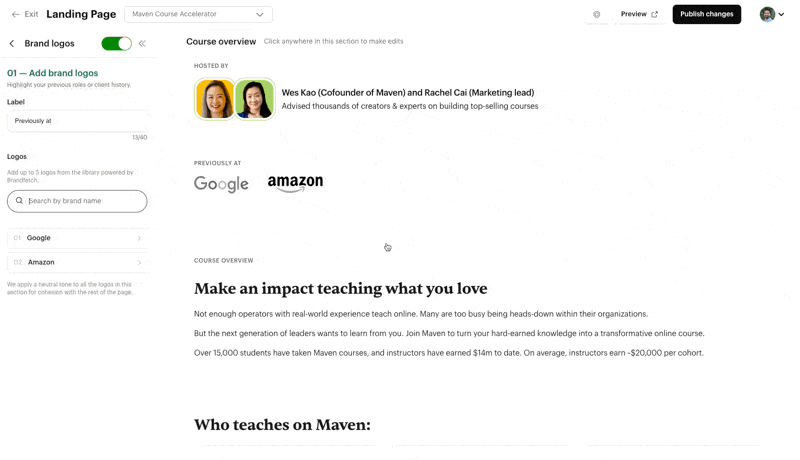
📝 Mid-course survey
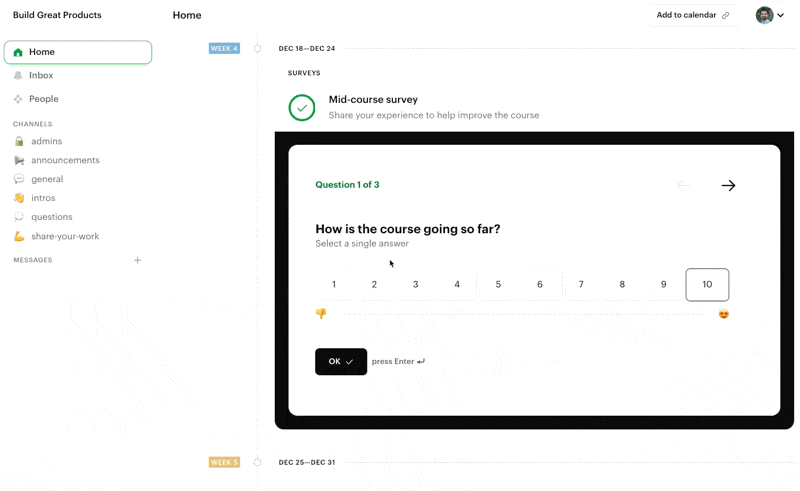
🔮 In case you missed it…
Get started for free today
Related Courses
Build an AI-Driven Purpose-Led Brand
In an era defined by automation, noise, and algorithmic influence, your story is your strongest signal - learn how to lead with it.
Next-Level Web Design
Master web design principles and build a portfolio-ready landing page in Figma from start to finish.
Simple Clarity: Get Customers to Instantly Understand and Want Your Brand
If customers don’t “get” your brand, they won’t buy. Learn how to describe your business so they instantly say, “I need this!”
Next Level UI Prototyping and Animation
Learn to design beautiful interactive prototypes that look and feel like the real thing.
Product Positioning Workgroup
One of it's kind practical course to nail your product positioning and all what comes with it: landing pages, pitch decks and GTM strategy
Landing Page Mastery
Frameworks to make your landing pages convert, compel, and compound in value.
You might also like
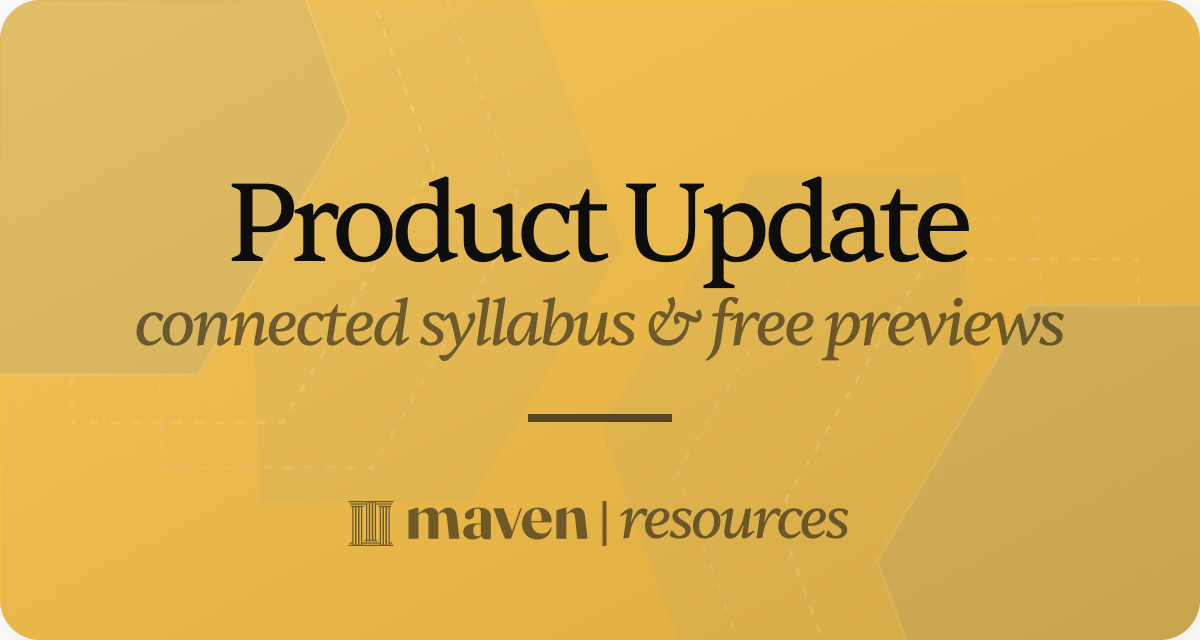
Connected syllabus and free previews

Maven Insights: What top-rated courses have in common
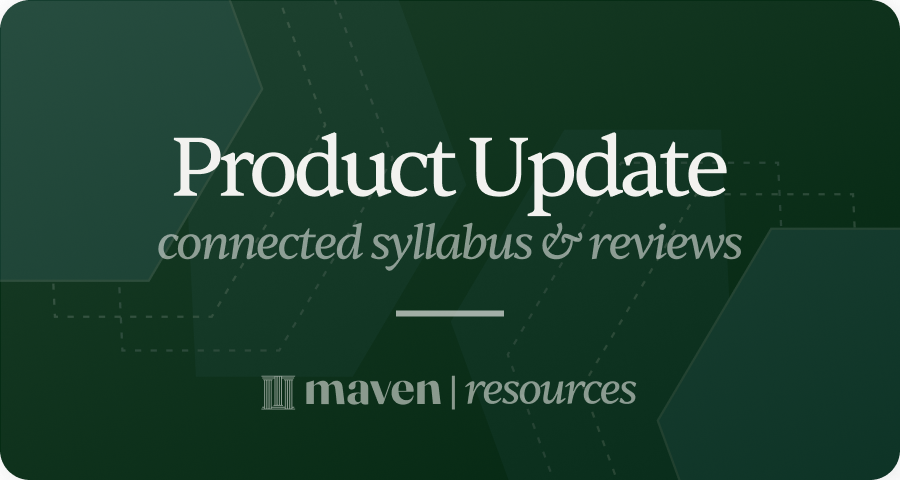
Connected syllabus and reviews on landing page