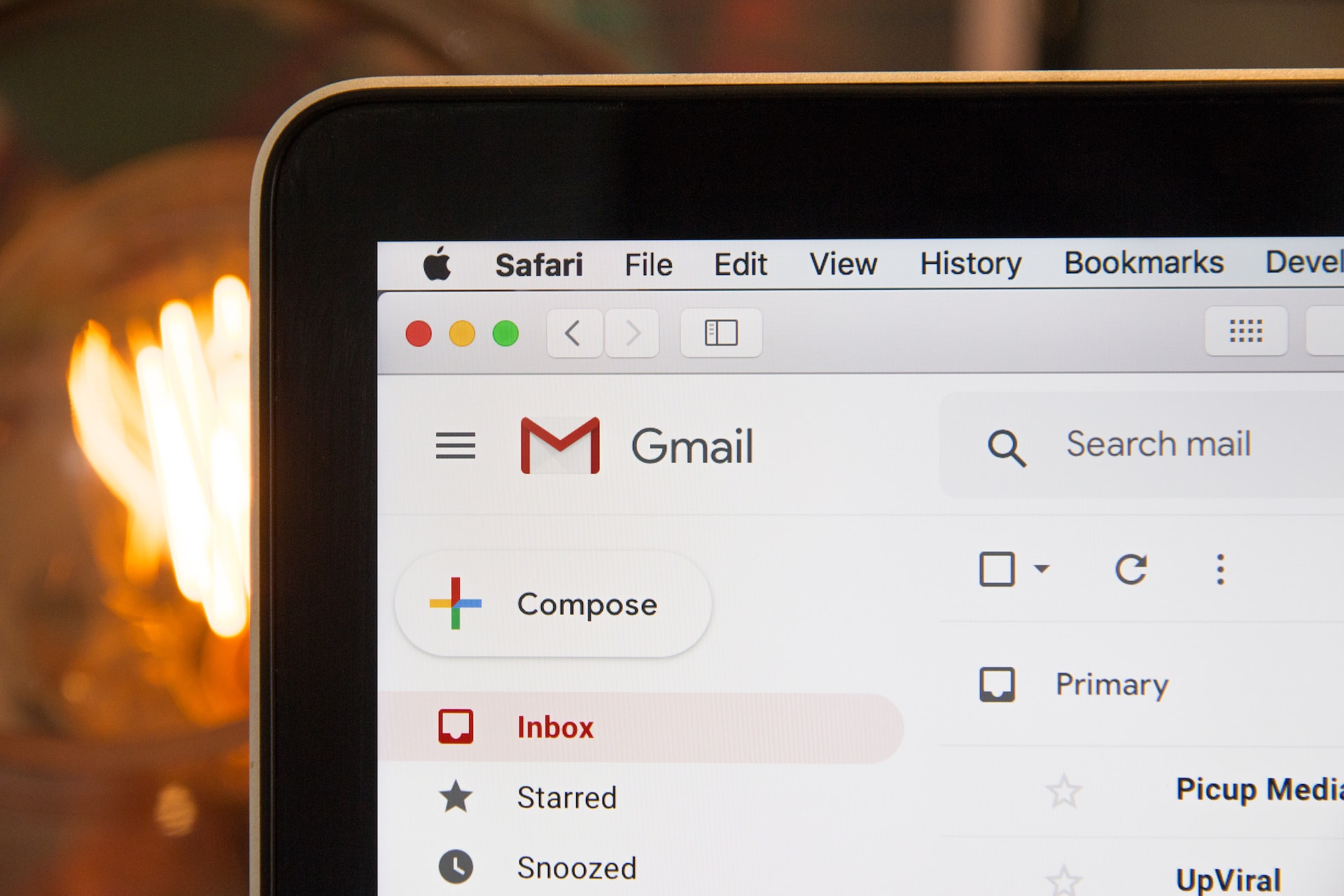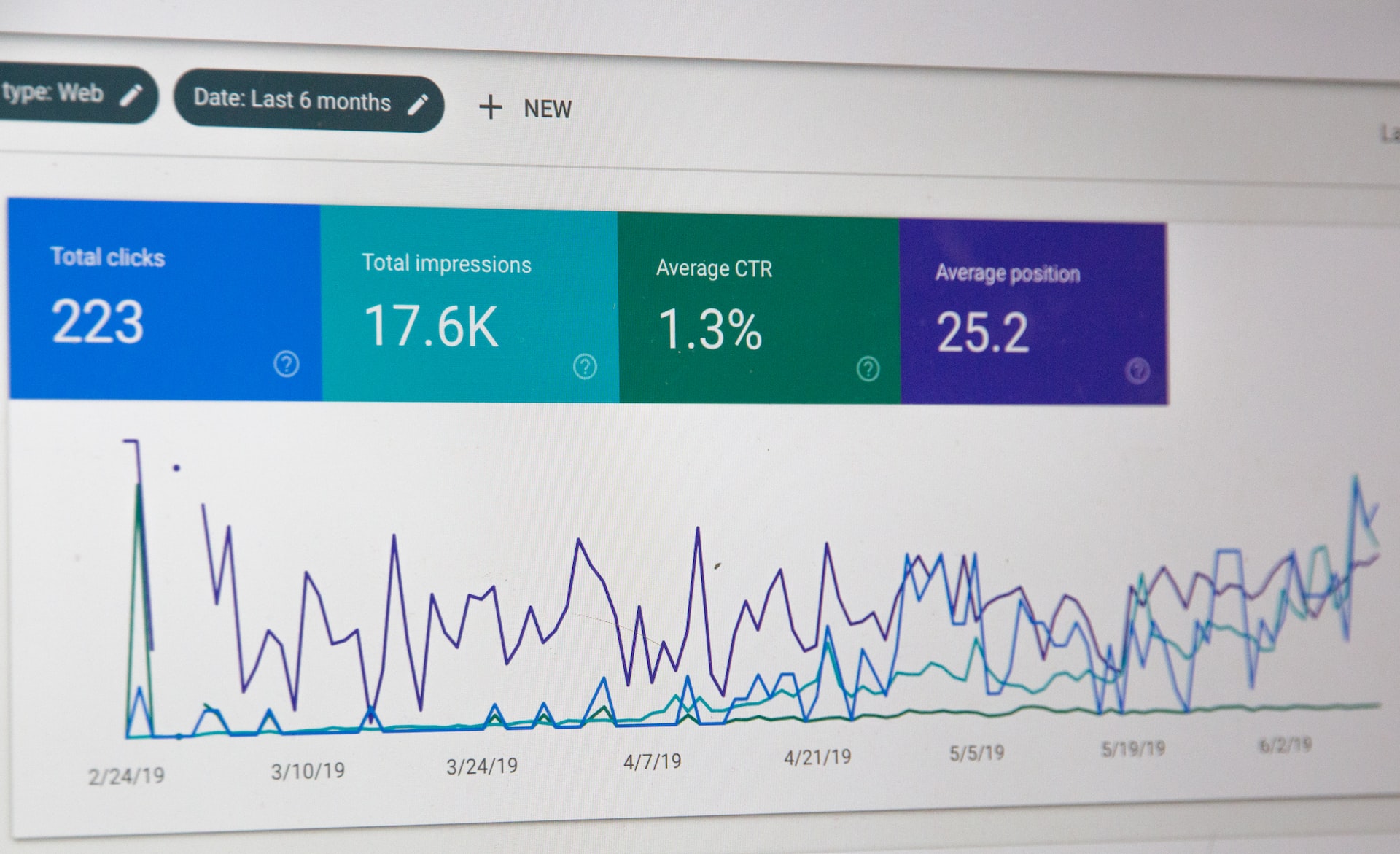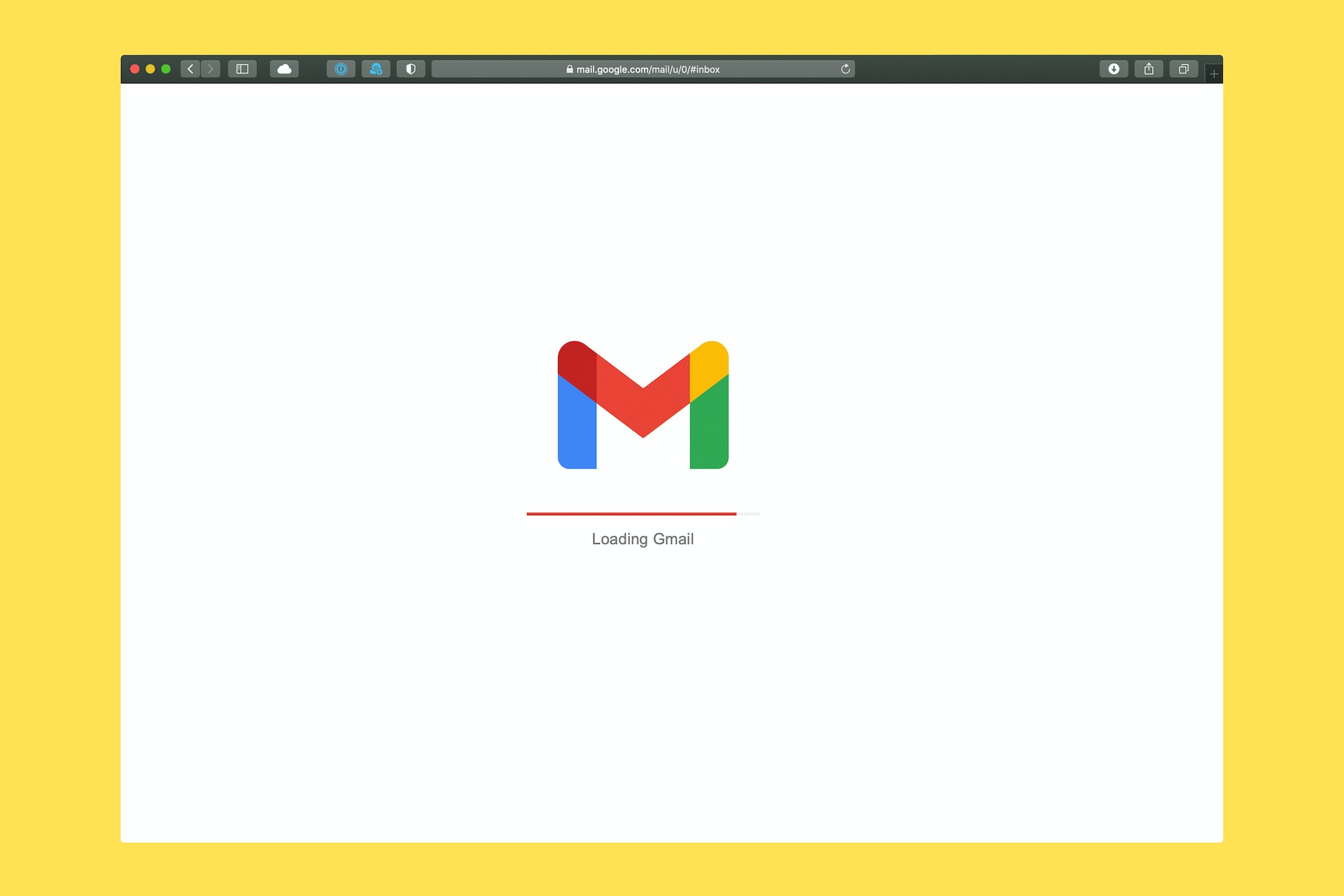Email marketing is a powerful tool for businesses looking to reach out to their target audience at
any point in the funnel, but it can be challenging to ensure that your emails are landing in the right place. Gmail's inbox is divided into four categories: Primary, Social, Promotions, and Updates. As a marketer, your aim is to get your emails into the Primary inbox, which is where most people check their emails first.
In this article, we will discuss tips and tricks that can help you ensure your emails go into Gmail's Primary inbox, and how to avoid getting included in the Updates, Social, or Promotions inboxes.
Build a quality email list
The first step to ensuring that your emails go into Gmail's Primary inbox is to build a quality email list. A high-quality email list consists of subscribers who have willingly opted in to receive your emails. You can achieve this by offering a lead magnet or a valuable incentive that will encourage people to sign up for your emails. By building a quality email list, you will reduce the likelihood that your emails will be marked as spam or sent to the Promotions or Updates inboxes. Collect email opt-ins as a central part of your
content marketing strategy.
Use a recognizable sender name and email address
When sending out emails, it is important to use a recognizable sender name and email address. This will help your subscribers recognize your emails and make it less likely that they will mark your emails as spam. Use a name and email address that clearly identifies your business, and make sure that it is consistent across all your email marketing campaigns.
Personalize your emails
Personalization is a powerful tool that can help you increase engagement and ensure that your emails go into Gmail's Primary inbox. Personalization can be as simple as addressing your subscribers by their first name, or it can be more complex, such as sending emails based on a subscriber's interests and behavior. By personalizing your emails, you show your subscribers that you value them and are willing to go the extra mile to provide them with relevant content.
Ask readers to move your email to Primary
Give readers a clear and simple ask in your first email to them. Ask them to click and drag the email into their Primary folder. Including a GIF can make this really easy to communicate visually in an email. When the reader actively recategorizes an email, Gmail recognizes its valuable to the reader. Moving forward it Gmail will categorize all emails from that sender in its Primary inbox.

Send relevant content
Your audience’s desires matter. Just like a great Linkedin strategy or Twitter post, sending relevant content is another important factor to ensure that your emails go into Gmail's Primary inbox. Make sure that the content you send is interesting, informative, and relevant to your subscribers. You can achieve this by segmenting your email list and sending targeted emails to specific groups of subscribers. This will help you avoid sending irrelevant content to your subscribers, which can lead to them marking your emails as spam.
Avoid using trigger words
Trigger words are words that can trigger spam filters and cause your emails to be sent to the Promotions or Updates inboxes. Examples of trigger words include "act now," "discount," and "limited time offer." To avoid triggering spam filters, you should
avoid using these words in your subject lines and email content.
Keep your emails short and concise
When sending out emails, it is important to keep them short and concise. Most people receive dozens of emails every day, and they don't have the time to read long emails. Keep your emails to the point, and make sure that they are easy to scan. Use bullet points, headings, and subheadings to break up your content and make it more readable.
Ask readers to reply to your emails
Gmail is used to seeing emails go one-way for most of its users. When Gmail detects that you’re manually replying to an email, it’s much more likely to be considered for the Primary inbox. Ask readers a simple question like “why did you sign up?” “what are you most looking forward to learning?” Not only does this give you great intel about your audience, it trains Gmail to categorize your email in the Primary inbox.

Test and optimize your emails
Testing and optimizing your emails is an important step in ensuring that your emails go into Gmail's Primary inbox. Test different subject lines, email content, and sending times to see what works best for your audience. You can also use email marketing software to track your open rates, click-through rates, and other metrics. Use this data to optimize your emails and improve their performance.
It's also important to note that Gmail's inbox algorithms are constantly changing, so it's essential to stay up-to-date with the latest trends and
best practices in email marketing. Just like search, Google is always trying to provide its users with the best, most efficient experience possible. By staying informed and adapting to changes as they occur, you can ensure that your emails continue to reach your subscribers' inboxes and achieve your desired outcomes.
Getting your emails into Gmail's Primary inbox can be challenging, but it is not impossible. By following the tips and tricks, you'll increase your chances of getting your emails into the Primary inbox, where they are most likely to be seen and acted upon by your subscribers.