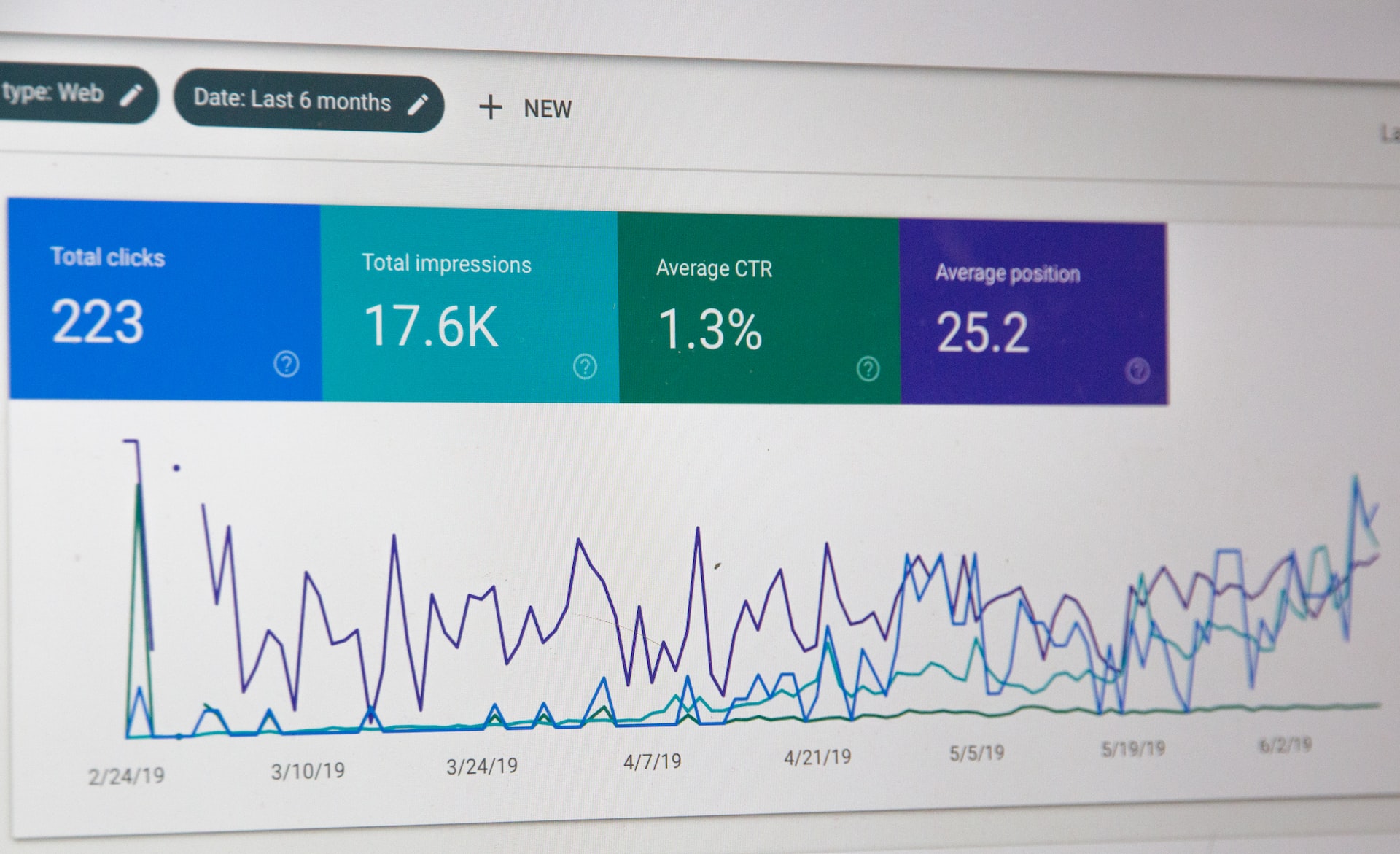Facebook advertising is a powerful tool for businesses of all sizes to reach their target audience and increase growth. By utilizing the platform's advanced targeting capabilities, businesses can achieve greater visibility and attract more customers.
The Power of Facebook Ads
With over 2.8 billion monthly active users, Facebook provides businesses with a vast audience to connect with. The platform's advertising tools allow for precise targeting based on demographics, interests, and behaviors, ensuring your ads reach the right audience.

Crafting the Perfect Facebook Ad Campaign
1. Set Clear Goals and Objectives
Before diving into Facebook advertising, it's essential to establish clear goals and objectives. Consider what you hope to achieve, such as increasing brand awareness, driving website traffic, or generating leads. These objectives will guide your campaign strategy and help you measure success.
2. Define Your Target Audience
Facebook's advanced targeting options enable you to reach your ideal customers. You can target users based on factors such as age, location, gender, interests, and behaviors. For example, a tech company specializing in fitness trackers might target users interested in health and fitness, aged 25-45, and living in urban areas.
3. Choose the Right Ad Format
Facebook offers a variety of ad formats to suit different objectives and preferences. Popular formats include:
Image ads: Simple, single-image ads that are easy to create and visually engaging.
Video ads: Attention-grabbing ads that showcase your product or service in action.
Carousel ads: Multi-image ads that allow you to showcase multiple products or features.
Collection ads: A mobile-optimized format that combines images, videos, and direct response elements to encourage action.
4. Create Compelling Ad Copy and Visuals
Your ad copy and visuals should be engaging and relevant to your target audience. Use high-quality images or videos, and ensure your
ad copy is concise and focused on the benefits of your product or service.
5. Optimize Your Landing Pages
When users click on your Facebook ads, they should be directed to a relevant and optimized landing page. This page should be consistent with the ad's messaging, have a clear call-to-action, and be easy to navigate.
6. Leverage Facebook's Ad Placements
Facebook offers several ad placement options across its family of apps, including Instagram, Messenger, and the Audience Network. Test different placements to determine which platforms perform best for your ads and target audience.
Mastering Facebook Ad Budgets and Bidding Strategies
Determine Your Ad Budget
Your Facebook ad budget should align with your overall marketing budget and campaign objectives. You can set a daily or lifetime budget, depending on your preference.
Choose a Bidding Strategy
Facebook offers various bidding strategies, such as cost-per-click (CPC), cost-per-impression (CPM), and cost-per-action (CPA). Select the strategy that best aligns with your campaign goals.
Schedule Your Ads
Determine when you want your ads to run by setting a start and end date for your campaign. You can also choose specific times of day or days of the week to display your ads, maximizing their impact on your target audience.
Monitor and Optimize Performance
Regularly monitor your Facebook ad campaigns and make adjustments as needed. You can optimize your ad performance by testing different creative elements, targeting options, and bidding strategies. A/B testing is an effective way to compare different ad variations and find the best-performing combination.

Measuring Success: Facebook Ads Metrics and Analytics
Facebook provides robust reporting tools to help you track your ad performance and identify areas for improvement. Key metrics to monitor include:
Reach and impressions: The number of people who saw your ad and how often.
Click-through rate (CTR): The percentage of users who clicked on your ad.
Cost per result: The average cost for each desired outcome (action, click, or impression).
Return on ad spend (ROAS): The revenue generated from your ads compared to the amount spent.
By analyzing these metrics, you can identify trends and make data-driven decisions to optimize your ad campaigns for better results.
Implementing Retargeting Strategies
Retargeting is an effective way to engage potential customers who have already interacted with your business. By creating custom audiences based on website visitors or app users, you can serve tailored ads to remind them of your products or services and encourage them to take action.
1. Set up the Facebook Pixel
The Facebook Pixel is a piece of code that you add to your website, enabling you to track user actions and create custom audiences for retargeting.
2. Create Custom Audiences
Use the Facebook Pixel data to create custom audiences based on specific actions, such as visiting a product page, adding an item to the cart, or initiating a purchase.
3. Develop Retargeting Ad Campaigns
Create retargeting ad campaigns that address the specific needs and interests of your custom audiences. For example, you could offer a discount or limited-time promotion to users who abandoned their shopping cart.
Unlocking Business Growth with Facebook Ads
Facebook advertising can be a game-changer for businesses in the tech sector. By setting clear goals, targeting the right audience, and continuously optimizing your campaigns, you can drive growth and achieve long-term success.