Connected syllabus and reviews on landing page
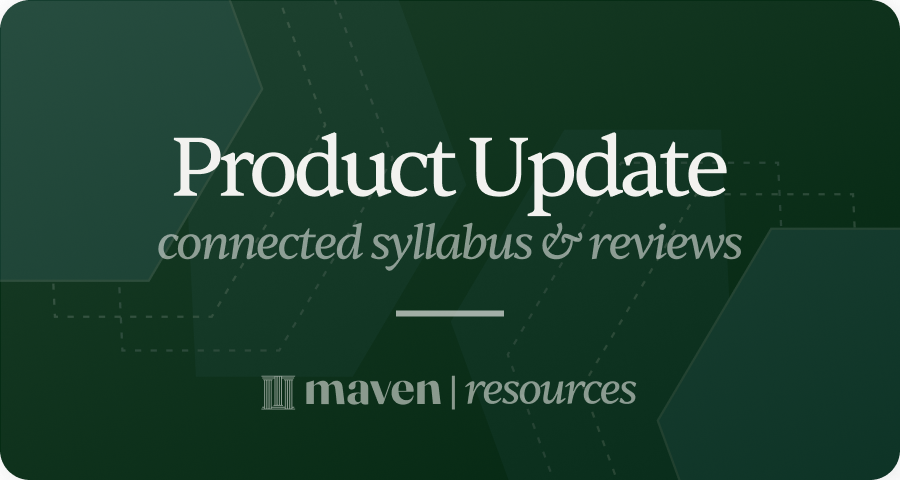
⭐️ Connected reviews & syllabus on landing page
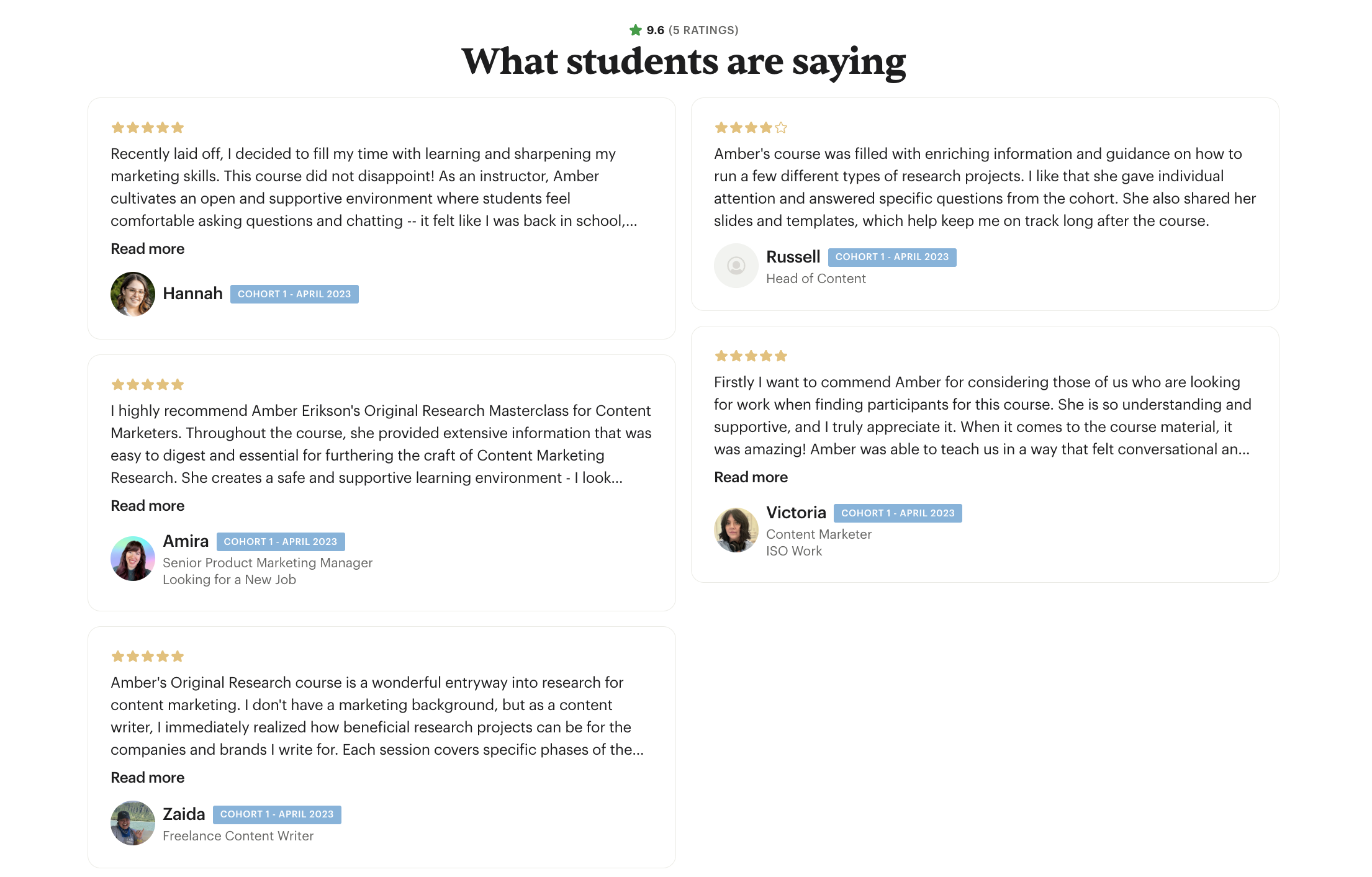
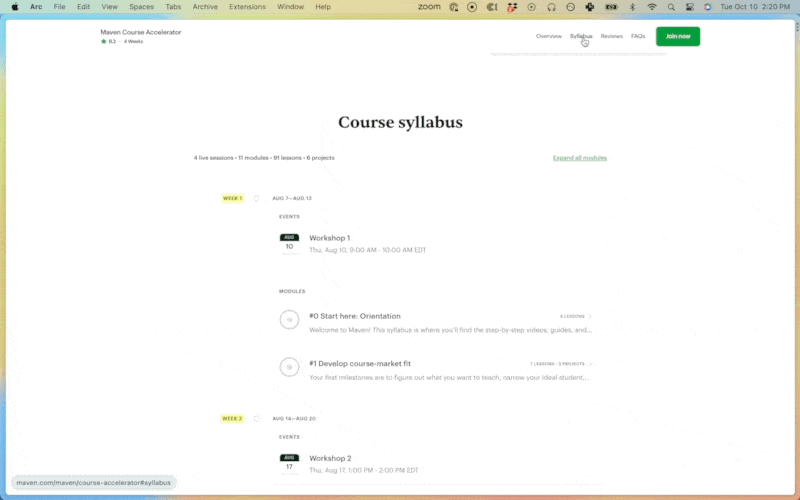
💳 Create promo codes within Maven
- Create, view, pause, and delete promo codes directly in Labs. Note that this is a two-way sync, so promo codes in Labs will update in Stripe, and vice versa.
- Show a discounted price by appending
?promoCode=CODEto the URL. For example: https://maven.com/kohavi/abtesting?promoCode=HiPPO500. The discount will reflect across your course and checkout page. - Hide the promo code field on the checkout page. This avoids "discount envy" and prevents users from searching for a code.
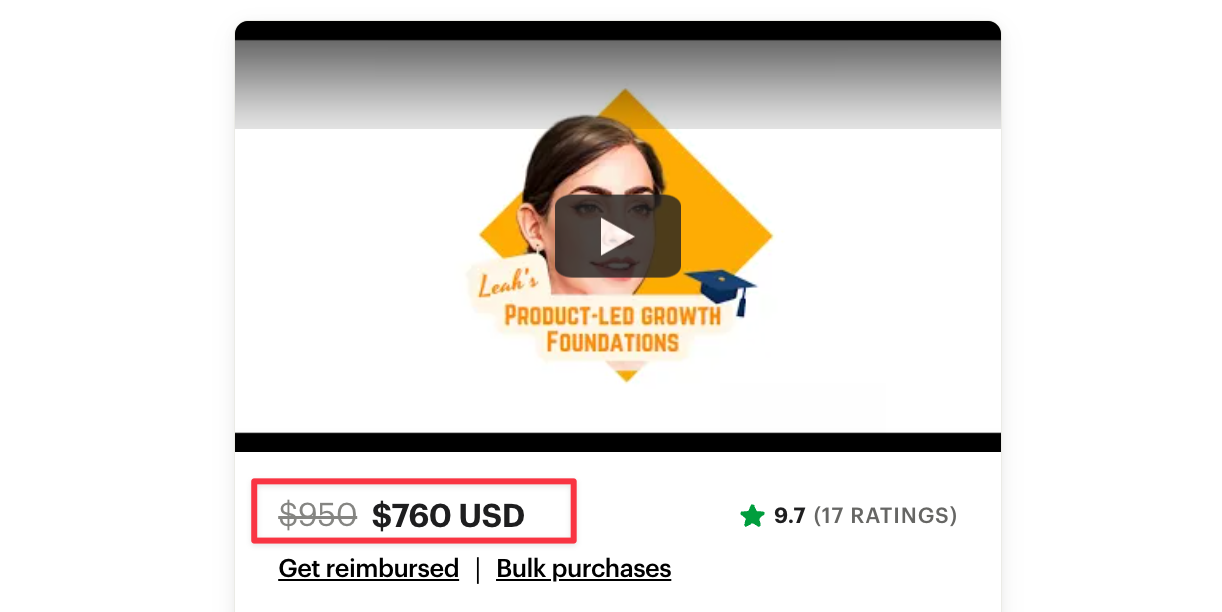
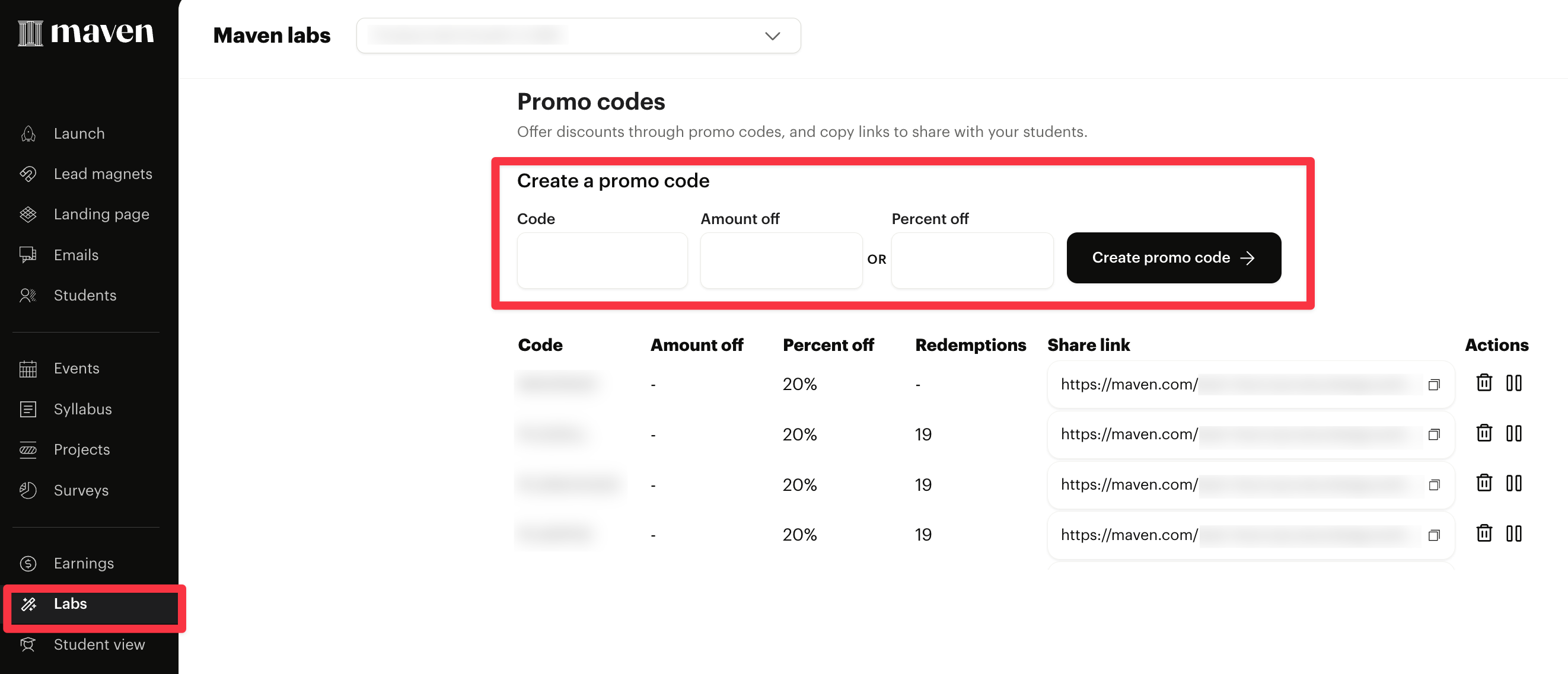
📚 Richer, more organized project submissions
- Upload images: For courses with visual submissions, students can now add images to their project.
- Project channels: Each project prompt now has a dedicated channel, creating a more prominent, focused place for students to engage and give feedback.
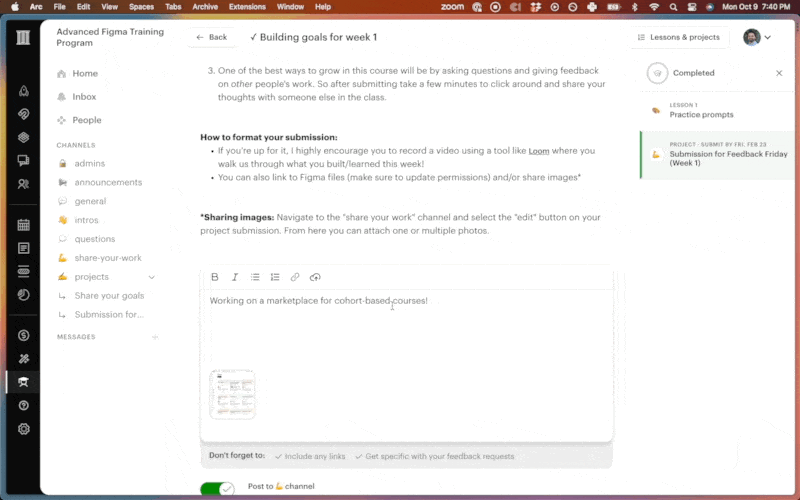
🔮 In case you missed it…
Get started for free today
Related Courses
AI Product Management Certification
#1 Rated AI Certificate. Acquire the skills needed to confidently build AI products, positioning yourself for success in the AI world
Mastering AI Skills For Market Research
COHORT#3: Propel your Market Research game with AI. Our Practical, Hands-on course shows how AI Market Research can transform your Business.
Ready for Launch - The PMM's Guide to Product Launches
The only course to help Product Marketers nail launches from start to finish — from research and strategy, to execution and measurement.
Mastering Product Reviews for IC Product Managers
Get expert-led, intensive PM practice & feedback on framing, communicating, and landing successful product reviews.
Professional Development for Aspiring Software Engineers
Elevate your programming skills and jump start your career as a software developer.
Build and launch a real AI MVP with product managers and AI designers in 4 weeks
Go beyond theory — Lead a team of developers and designers to build and launch a real life AI product
You might also like

Cohort launch campaign & student onboarding

AI-powered search & recommendations

Lead magnets & event reminders
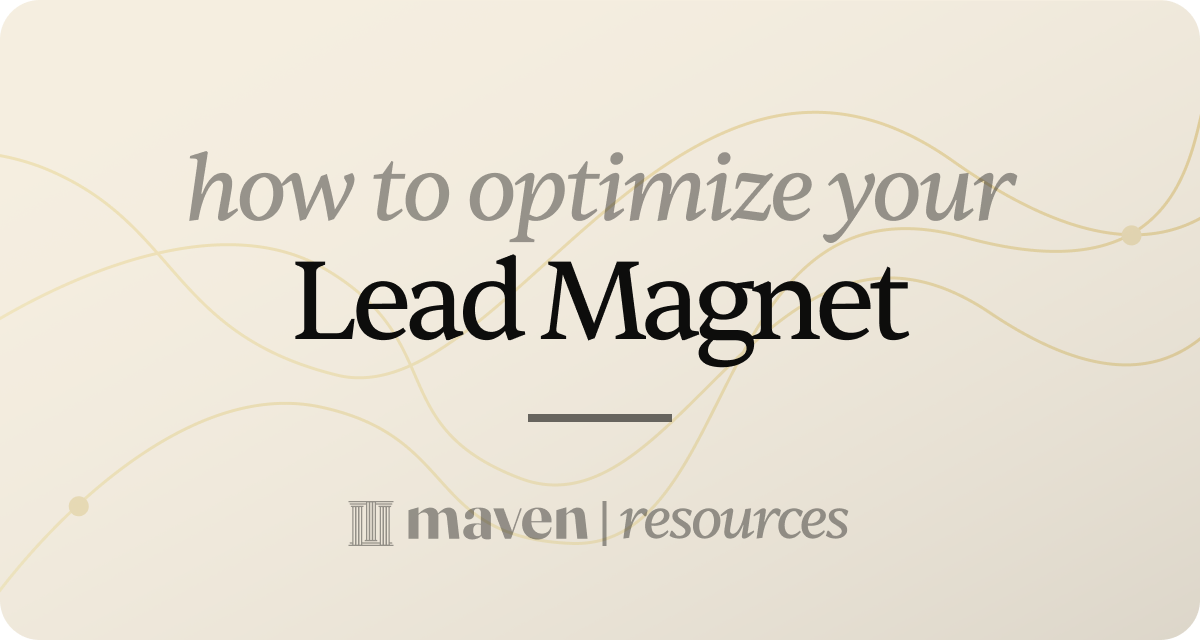
5 ways to optimize your lead magnet

Maven Insights: How to optimize your Maven course page for SEO
